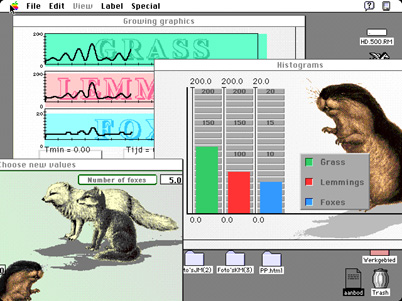
An example, built with MacTHESIS: the program LEMMINGEN. You see three windows, pull down menu control tools, animation and graphical output of a virtual fenomena. Verion 4.5.
Key words: the designers environment; the student environment; the teachers environment; the MacTHESIS system; MacTHESIS software as AORTA, FARMA, CARDIO, LEMMINGEN, FLUIDS, SUCROS, etc.; the MacTHESIS philosophy; design system.
In other papers we described our systems: the THESIS family: MacTHESIS, HyperTHESIS, SuperTHESIS and JavaTHESIS, but specially the MacTHESIS system.
The programs developed with MacTHESIS support the use of the mouse as an input medium (the keyboard is completely redundant), multi windowing techniques, on-line interventions and parallel animation and graphical registration of the simulation results.
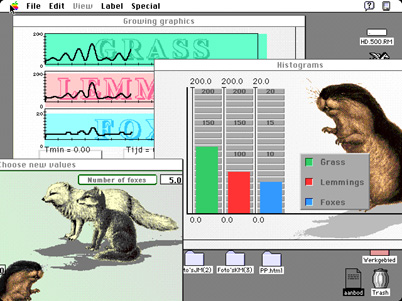
An example, built with MacTHESIS: the program LEMMINGEN. You see three windows, pull down menu control tools, animation and graphical output of a virtual fenomena. Verion 4.5.
MacTHESIS is used to create educational computer simulation programs
for several subjects like biology, chemistry, informatics, medicine,
physics and economics. The system allows a designer of educational
computer simulation programs to spend a maximal part of his time
on the educational design of his products (e.g. the development
of educational cases, program manuals and instructions) since
the time required for the technical design (e.g. software design
and coding) is reduced to a minimum.
Furthermore some experiments deal with systems which are much too complicated to be fully understood by the students, although it should be desirable if they were able to make simple experiments with the system as a whole (e.g. the national economy).
In most cases the problems mentioned above can be overcome by using educational computer simulation programs. Students using these programs experiment with a mathematical model of the real system by changing the models' parameters. Following this approach the scales of distance and time can be changed, dangerous experiments are executed safely inside the computer and the price of the experimental apparatus does not exceed that of the computer, which is available for other applications as well. Furthermore, educational computer simulation programs can be used to visualise the results of abstract and complicated mathematical models.
The models implemented in the computer simulation programs may originate from quite diverse subjects like chemistry, biology, medicine, physics, technology or economy. However, most educational computer simulation programs have similar characteristics regarding program structure, parameter input and graphical display of simulation results. Because of these similarities a well designed design system for educational computer simulation programs can be used to develop applications for several subjects.
In this paper we introduce MacTHESIS, our design system for educational computer simulation programs. MacTHESIS means "Macintosh Technische Hogeschool Twente Educational Computer Simulation System" (the former name of our university was Technische Hogeschool Twente). The system is based on the RLCS-system [2], working on MINC 11 and VAX 11/780 computers and on the THESIS-system working on VAX 11/750 computers. Programs developed with the RLCS-system or with the THESIS-system used two terminals simultaneous. Students using the programs used one terminal to control the program, while the other one was in use for the graphical display of the simulation results. Following this approach a good survey of the simulated experiments was attained and a fixation of the students point of orientation was achieved [3]. JavaTHESIS is our system for web-applications. See other places in this e-Book.
In 1984 the Macintosh microcomputer was introduced in the Netherlands.
This computer enabled multi-windowing techniques and the use of
the mouse as an input device. If several windows are present,
one window can be used for the input of data to control the program
while the others are used for the output of the simulation results.
Following this approach a learning environment very similar to
that of the RLCS-system can be created on a system using only
one video display. For this reason computers like the Macintosh
may make two-terminal systems and keyboards redundant for the
user of educational computer simulation programs. We developed
MacTHESIS in order to facilitate the design of simulation programs
using these advanced features in an advanced environment. We call
this environment the designers environment. MacTHESIS operates
on Macintosh XL (Lisa) microcomputers. However, the educational
computer simulation programs generated by MacTHESIS work on 512
kB Mac's, Macintosh 2 microcomputers or on slightly adapted Atari
1040 ST microcomputers. We developed an advanced teachers environment
on this microcomputer, which enables the teacher to adapt the
programs according to his educational philosophy and according
to the language and to the terminology used in other educational
materials. In our point of view the advanced features of these
environments enable the creation of an optimal educational environment.
We call this environment the students learning environment.
The students learning environment
When a program generated with MacTHESIS is in use, the keyboard is redundant. In our opinion the keyboard is a disturbing factor. We advise to remove it before the start of the simulation program. Students use the mouse for all interactions with the program.
The programs are usually provided for on a turnkey floppy disc. Because of this feature, students do not need to bother with the computers' operating system in order to be able to use the program. After the insertion of the floppy disc in the computer the program can be started simply by switching on the apparatus.
When a program developed with MacTHESIS is started three or four windows appear, each one containing either a graph or an animation. The windows are like the pages of a book; all pages showing some dynamic aspects of the same model. Students can always switch from one page to another using the mouse. Furthermore, during run time the pages can be moved and their size can be changed.
In one of the windows the conceptual model is visualised. Many
systems of visualization can be used separately or in combination
with each other like a diagram, a formula, a static graphic display
or a vivid animation display. We call this window the animation
window because it can be used for animation purposes. Usually
the current values of the main variables are presented in the
animation window by means of digits (fig. 1.l) or by means of
animation techniques (fig. 1.2).
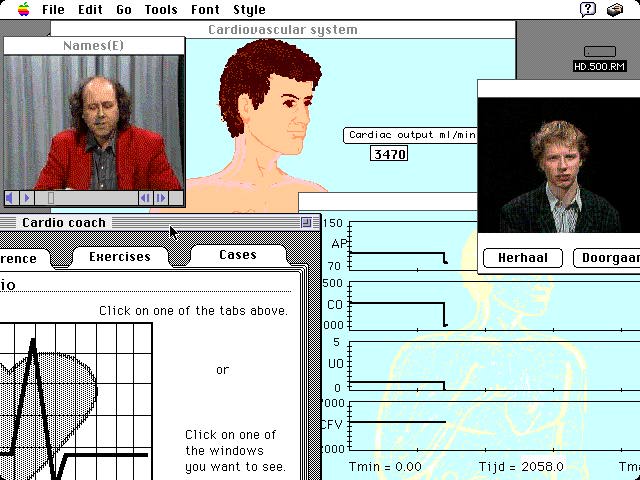
Figure 1. Output of the program CARDIO; A simulation of the cardiovascular system: blood pressure, cardiac output and extracellular fluid volume in relation to some parameters. Version 5.0x.
The active regions in the conceptual model in the animation window are usually indicated by means of dots. The student can change the values of parameters indicated by black dots by clicking in the dots. Furthermore, the student can read the values of the main variables indicated by open dots from the digits presented in the animation window. In figure 1 the animation window of the educational computer simulation program CARDIO is shown. A diagram of the human body represents the simulated system. In this program the main variables are the mean arterial blood pressure and the cardiac output, whereas important parameters are the strength of the heart muscle, the constriction of the venes and the renal mass. Students intervene in the model by clicking in the black dots indicating the position of the heart muscle and other relevant organs. After this action a window appears in which a scrollbar is drawn. The student can change the value of the parameter clicked in by moving the scrollbar, using the mouse. We call the design technique using this type of representation of a simulated system the input-animation-technique. The application of this technique enables the students to interact with the models in a manner very similar to the way they would interact with real situations.
Parallel to the animation window up to three other windows can be present in which time registration of the main variables takes place (fig. 1.3). We call these windows the registration windows.
Students can control the program very easily by means of pull-down menu's. The pull-down menu's are identical or similar in all programs. The menu's enable the student to start the model, to stop it again, to inspect the values of the variables of the model, to select a simulation case, to change the value of the parameters of the model and to quit the program.
The programs provided for are used in combination with a program
manual. The only purpose of this manual is to explain the control
of the program. Separate paper instructions with information,
exercises and cases are used to guide the learning process.
The teachers environment
Many educational computer simulation programs use an instructional strategy that does not conform to the educational philosophy of the teacher who wants his students to use them. Furthermore, many simulation programs produce text in a language not known to the teachers students or use a terminology that differs from the terminology used in other educational materials (e.g. books) that the teacher wants his students to use in combination with the simulation program.
Programs developed with MacTHESIS (and also JavaTHESIS), however, are very flexible and allow the teacher to overcome the problems mentioned above by adapting the learning environment. The quantity of text used by the program is reduced to a minimum. All the text used by the program can easily be adapted or translated because the text in the executable programs can be edited with a separate resource editor (ResEdit) and the graphical editors MacPaint and PixelPaint. These editors enable the teacher to adapt the program, even after compilation and linking. The educational simulation programs are meant to be used in combination with information and instructions provided on paper. The teacher can develop his own materials or select from existing educational materials. In this way the teacher can create an optimal learning environment which conforms to his educational philosophy and in which the text is consistent in all educational materials used by the students, including the simulation program as well as the paper materials.
The designers environment
There are a lot of versions of the MacTHESIS design system:
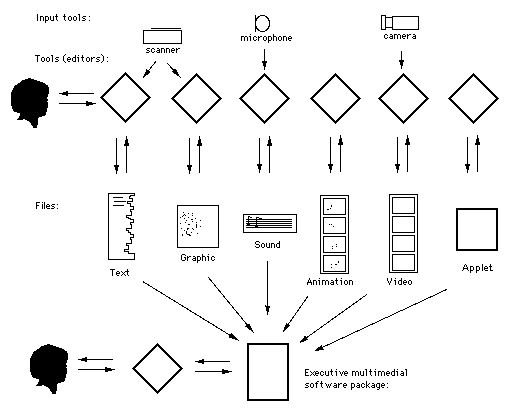
Figure 2. The file structure of the JavaTHESIS system; The design system uses 5 editors and 5 types of files: text-files, graphical files, sound files, animation files and video files. The (simulation) program built with JavaTHESIS uses every component. (See later in the text.)
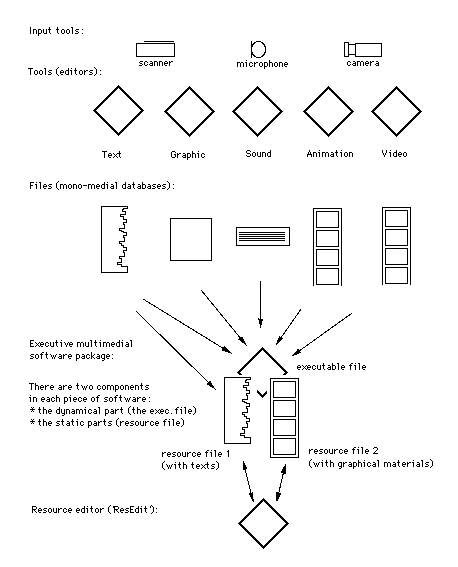
Figure 3. The file structure of the MacTHESIS system; The design system has 5 levels. The level of the input tols, the level of the tools (editoors); the level about the mono-mulitimedial components; the level of the program itselfs; the resource editor and the resources of the (simulation) program built with MacTHESIS.
When the technical development has been finished, the most time consuming phase of the process of program development starts. In this phase the paper part of the educational environment has to be designed. This includes the design of the program documentation, program manual (we have a standardized manual, which, with a few adaptations, can be used for all programs developed with MacTHESIS) and descriptions of the educational cases.
AORTA
This program allows students to study the basic hemodynamic relations
between pressure, volume, flow, resistance and compliance. The
model is based on a 'windkessel model of the aorta. It allows
simulation of the effects of hemodynamic disturbances on the pressure
and flow in the major arteries. The program is used for medical
education.
AXON
This program simulates the generation of action potentials in
a nerve cell. It enables students to study the basic neurophysiological
processes in a interactive way without the use of apparatus unsuitable
for untrained people, without the requirements of high neurophysiological
skills and without the sacrifice of experimental animals. The
program is based on the model of Hodgkin and Huxley.
BALL
This program simulates a bouncing ball, that can be indented.
It uses advanced animation techniques. Like all other programs
developed with MacTHESIS, interventions are possible at any moment
during simulation.
BIOLOGY
This program simulates the coexistence of a population of a predator
species (e.g. wolf) and a population of a prey species (e.g. hare).
Each population is limited by the other. Self-limiting effects
occur in the prey species only. With this model students of 12-15
years old can learn general biological concepts like biological
equilibrium and the influence of man upon ecosystems. The program
is based on the model of Lotka and Volterra for predator-prey
relationships.
BOILER
This program simulates a system of solar heating. Students study
the influence of changes of the properties of this system and
of changes in weather on the performance of the system.
CARDIO
This program simulates the blood pressure regulation under normal
and abnormal conditions. The model underlying this program is
a more advanced model of the cardio-vascular control than that
is used in AORTA. It allows the simulation of pathological conditions,
such as myocardial infarct, renal artery stenosis or renal insufficiency.
On the other hand therapeutic interventions in abnormal conditions
can also be simulated. The program allows the application of drugs
like cardiac glycosides, diuretics or vasodilators. The model
of CARDIO originates from Coleman [1].
CASCADE
This program simulates the flow of water in a cascade made out
of five tanks of water (fig. 1.2). Students can learn the terminology
of mathematical modeling by working
with this very simple simulation program. Variables (the water
levels in the tanks) and parameters (the opening of the taps)
are clearly visualized in the animation window. Students regulate
the water flow by clicking in the taps using the mouse. The program
can be used to visualize some processes as well; e.g. many enzymatic
reactions.
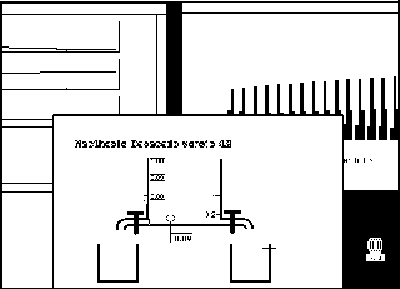
Figure 4. The 'outlook' of the program CASCADE built with MacTHESIS shows three dynamic processes: one animation and two standard graphical output windows. During run time these windows can be moved, diminished or enlarged. In the animation window the five water levels in the tanks are moving and the four taps between them can be changed on line, by mouse, at any moment during the simulation. Version 2.1.
CELLS
This program simulates the growth of two species of unicellular
organisms. The individuals compete for limited resources (e.g.
food). Each specy is limited by the other. Self-limiting effects
occur in both species. With this program students learn general
ecological concepts like interspecific competition, competitive
exclusion, niche, stable and unstable equilibrium, niche, symbiosis,
carrying capacity and natural rate of increase. The program is
based on the model for interspecific competition of Lotka and
Volterra.
CHEMISTRY
This program (fig. 1.3) simulates titration experiments. The program
enables titration experiments with strong acids and bases as well
as titration experiments with week acids and bases. The simulated
experiments can be executed very accurately because the drops
of acid or base can be added to the solution one after another.
Time registrations of the pH, the pOH, the concentration of the
kation of base, the concentration of the anion of acid, the concentration
of not ionized base and the concentration of not ionized acid
are provided for.
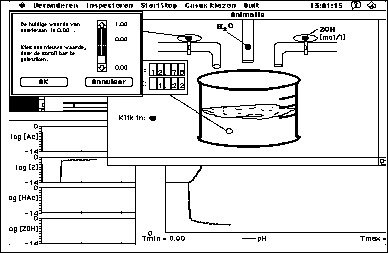
Figure 5. Output of the program CHEMISTRY. With this program titration experiments can be simulated. Version 2.1.
In a real laboratory this complete information can only be attained
by means of experiments with expensive ionsensitive electrodes.
Students exercise two prophecies
with this program: the prophecy to calculate the pH of a solution
of which the original composition and the quantities acid and
base added are known and the prophecy to recalculate the original
composition of a solution of which the pH and the quantities acid
and base added are known.
ECONOMY
This program simulates the Dutch national economy. Students using
this program try to control this economy by changing parameters
like wages, taxes, valuation of the dutch guilder etc. With this
program students learn about the complexity of interacting relations
in economical politics. The development of the program ECONOMY
will be completed in the course of 1987.
ECOLOGY
This program is based on the same mathematical model as BIOLOGY.
However, the display is more abstract. The program is meant for
biology students of 18-20 years old. With this model the students
learn ecological concepts and terminology like predator-prey relationships,
density dependent regulation, density independent regulation,
cyclic fluctuations, natural rate of increase and carrying capacity.
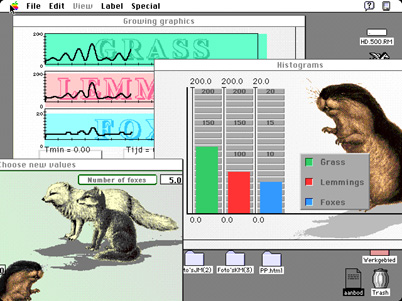
Figure 6. Input side of the program LEMMING. This program simulates the population dynamics of a lemming and a arctic fox population on the toendra. The most important interventions. are possible by clicking in the buttons drawn in the window called 'animatie', using the mouse. Additional interventions are possible by means of the pull down menu as shown.
LEMMING
This program (fig. 1.4) simulates the population dynamics of a
lemming and an arctic fox population on the arctic toendra. Fluctuations
in composition and biomass of the vegetation caused by grazing
lemmings are simulated as well. With this model student of 16-18
years old can learn general biological concepts like biological
equilibrium, animal-plant relationships and predator-prey relationships.
RC-NETWORKS
This program simulates a electronic network consisting of a resistor
and a capacitor. The program uses the input animation technique.
The animation-window of the program shows a diagram of the network.
Students intervene with the network by clicking in the capacitor
or in the resistor, using the mouse. The output of the program
is like the display of a oscilloscope. This output is displayed
in a graphical registration window. With this program students
study the course of voltage, current and phase at various points
in the network.
Furthermore, we have showed that a designer familiar with MacTHESIS can implement a relatively simple model within three hours. Our students, familiar with the PASCAL language but not with MacTHESIS, implemented the model of the program ECOLOGY within a week. However, implementation of very complicated models, especially those using animated graphs, takes much more time. Nevertheless, even the creation of such a program with MacTHESIS takes only a fraction of the time that would be required if the entire program would be coded in PASCAL. We conclude from this that MacTHESIS allows the designer to spend a maximal part of his time on the educational design of his product (e.g. the development of relevant simulation cases, program manuals and instructions) because the time needed to develop the program itself is reduced to a minimum.
In a computer simulation program using multi windowing techniques, a large part of the computer-time is used for updating the windows. Furthermore, our programs carry out their calculations by means of a iteration process, which is very time consuming as well. For this reasons we expected speed to be one of the major problems in realizing our educational computer simulation programs which require the possibility of direct observations and on-line interventions. However, speed has not been a problem in the programs realized until now; some of them even had to be slowed down for educational purposes.
MacTHESIS supports the use of the mouse. The keyboard is redundant for our educational computer simulation programs. Combined with the application of multi windowing techniques and animations this feature makes our programs very attractive and easy to control, like video-games. Another important feature of our programs is their consistency; when a student has used any one of our programs it is very easy for him to use another because all our programs have the same structure and are controlled the same way. We hypothesize that the features mentioned in this paragraph not only enhance the attraction of educational computer simulation programs, but that they stimulate and improve the learning process as well. However, further research will be needed to test this hypotheses.
Enschede, 1995-1999; updated 2005.
[2]. Min, F.B.M. and Struyker Boudier, H.A.J., (1985). The RLCS
System for computer simulation in medical education. Simulation
& Games, vol. 16, no. 4, 429 - 440.
[3]. Min, F.B.M. and Struyker Boudier, H.A.J., (1982). Computer
simulation programs in problem oriented medical learning at the
university of Limburg. Computers & Education, vol. 6, 153
- 158.
[4]. Min, F.B.M., (1992). Parallel instruction: a theory for educational computer simulation. Interactive Learning International, vol. 8, no. 3, 177-184.
