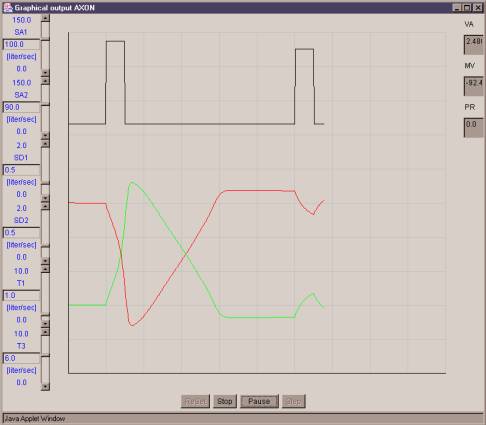|
Instruction
Here are some suggestions of how to use and operate the simulation.
To start the simulation you should go to Simulation page of this site and press the "Start the simulation" button. The simulation window is always active. To close the simulation window you should go to the Simulation page and press the "Close the simulation window" button.
To run the simulation you should press the "Continue" button at the bottom line of the simulation window. To make the simulation goes step-by-step press the "Step" button.
If you start with "Continue" button the there will appear the "Pause" button that allows you make a break in simulation. Press "Continue" to go on.
When the simulation is stopped or just stops then you have 2 possibilities - to restart it by pressing "Continue" or to reset all input variables to default by pressing "Reset".
(!) When you click "Reset" the graphical layout (the graphs) is also disappear.
The main point of using the simulation is to change input values. You can do it with special scrolls at the left side of the simulation window.
There are 6 input variables: - SA1 - the power of the first impulse; - SA2 - the power of the second impulse; - SD1 - the duration of the first impulse; - SD2 - the duration of the second impulse; - T1 - time of the first impulse; - T3 - time of the second impulse. For more details see the "Concept (case)" page.
When you will start practice with the simulation by trying to perform tasks (see "Tasks" page) then you should preset these input values to some values to achieve desired results.
Possible results may be values of 3 output variables. They are presented at the right side of the simulation window. Or it could be a specific form of the graph line.
|